Power of 2 Blockout Toolkit
The Power of 2 Blockout Toolkit provides quality of life workflow improvements to worldbuilding prototypes or specific stylized gameplay.
Getting Started
It is strongly encouraged to use Power of 2 Snap Size in Unreal Engine.
In Editor Preferences:
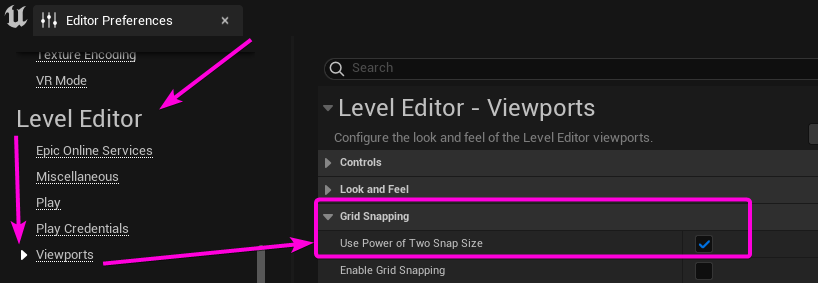
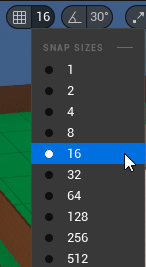
Overview
There are 2 main features of the Power of 2: Blockout toolkit. The Assets and the Editor Utility Widget.
The assets come in a few different variants. The main building/architecture related Block pieces which inherit from AP2BTCellSnapActors. These pieces will snap to an absolute grid of 512cm x 512cm x 384cm
Sizes
Why 512cm you might ask?
- It's a power of 2
- 2, 4, 8, 16, 32, 64, 128, 256, 512, 1024
- 512 can be represented perfectly in a texture
- 512x512, 1024, 2048, 4096, etc..
- Allows enough size to represent a single room that still has enough room to have a few props or assets in it.
- It is enough size to accommodate most art styles and designs
Why 384cm high?
- It's a combination of 2x power of 2s.
- 256 + 128 = 384cm
- It is flexible enough for a large variety of character sizes, including vehicles.
- It is flexible enough to accommodate for over shoulder third person cameras
- Having rectangular shaped walls look better than if this was 512cm tall.
- It's just high enough to have reasonable stairs within a single 512cm tile.
Assets:
Blocks are Floors, Walls, Roofs, Shapes, Stairs, Columns, Balconies, and Misc.
Raw Assets include a few additional assets in Props and Furniture, as well as the raw static mesh variants of the Blocks
All recommended assets usages have grid or solid color materials applied. If you are looking at the Content Browser and are seeing the standard UV colors, then there is likely a more appropriate asset to use instead. Such as a AP2BTCellSnapActors for the given piece.