Transform Tab
The Transform tab is used to move, rotate, and mirror selected objects. It also contains the grid settings and alignment tools.
Transform
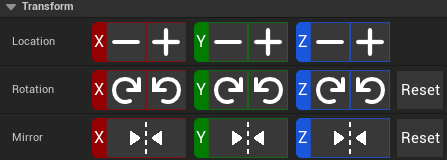
Location
Translate the selected objects in the selected Axis by the grid scale amount. Typically 512cm x 512cm x 384cm or 0.5x or .25x of that.
You can set custom grid scale XY and Z values in the Project Settings -> Power of 2 Blockout Toolkit Settings
If you hold Shift while clicking the Transform->Location + and - it will duplicate the item while pressing it!
Rotation
Rotate the selected objects in the selected Axis by 90 degrees. Most P2BT blocks are specifically designed to be rotated in 90 degree increments. If you are placing props or want more freedom, consider using Unreal Engine's default rotation tools.
Mirror
Mirror the selected objects in the selected Axis. Not every P2BT block is designed to be mirrored, but many are. This will simply flip the sign on the selected axis.
Grid
Grid Scale
| 1.0 | .5 | .25 | Custom |
|---|---|---|---|
| 512cm | 256cm | 128cm | Set via project settings |
Snap Axis
Enable or disable snapping on the selected axis. This only applies to P2BT AP2BTCellSnapActors
Align

AlignBounds
- Align the selected objects based upon the outer bounds of the selected objects.
Example:
Before
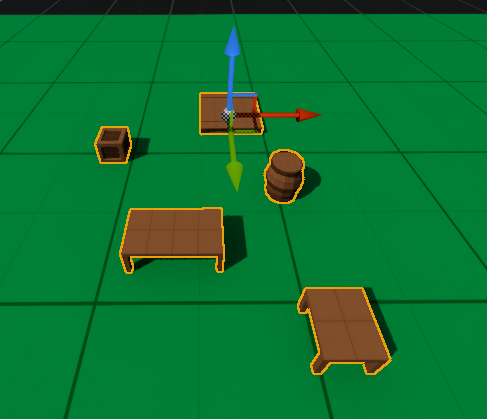
After Align Left
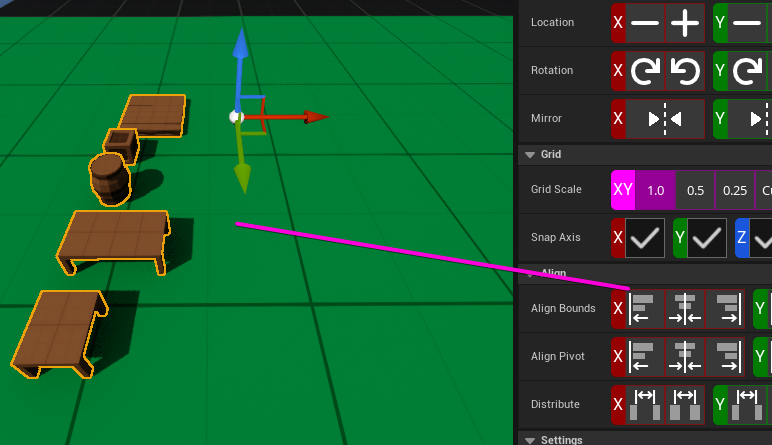
After Align Center
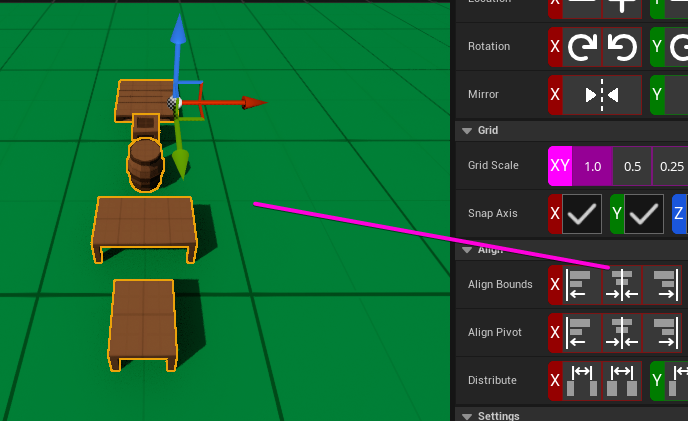
Aling Pivot
- Align the selected objects based upon the pivot of the selected objects.
Align Pivot Left
Before
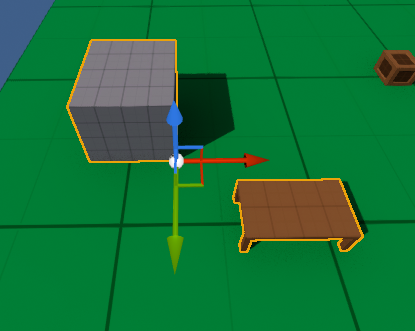
Note: they are aligned based upon the Pivot instead of Bounds
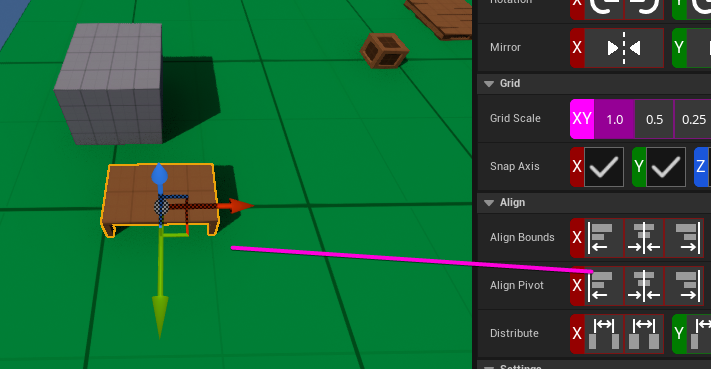
Distribute
- Distribute the selected objects evenly along the selected axis with equal spacing between each object's outer bounds.
- Distribute the selected objects evenly along the selected axis with equal spacing between each object's pivot.
Before:
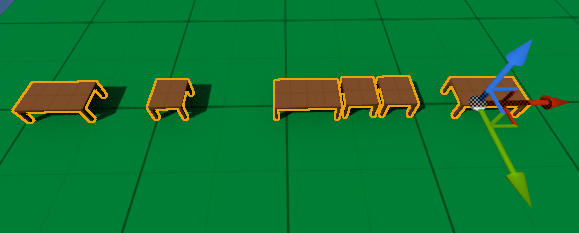
Equal distance between each piece. Outer pieces shouldn't move.

Equal interval based upon outer 2 most pieces. The distribution doesn't take into account and is based only upon actor's origins.
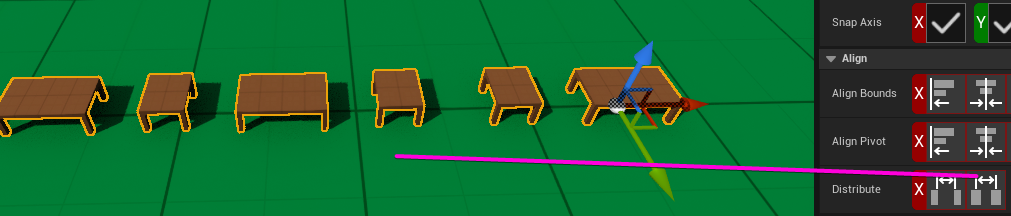
Settings
Reset Rotation On Move
If checked, when moving a AP2BTCellSnapActor the rotation reset back to [0,0,0].
This is especially useful for floor pieces, which typically aren't designed to be rotated. Though for walls and many pieces, this probably isn't the desired behavior.